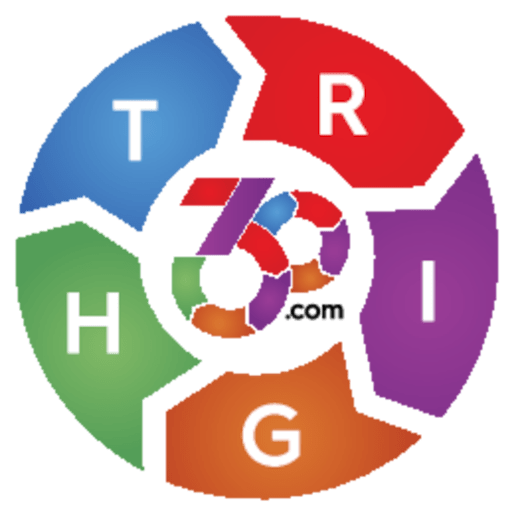-
How to create pro-conservative memes
How to create pro-conservative memes:
- Start with a strong message. Your meme should be clear and concise, and it should make a strong statement about your conservative values.
- Use humor. Memes are a great way to make people laugh, and humor can be a powerful way to get your message across.
- Be creative. Don’t be afraid to get creative with your memes. Use images, text, and even video to create something that is both visually appealing and memorable.
- Share your memes. Once you’ve created your memes, share them on social media and other online platforms. You can even share them here, in the Right360 Meme Group, for other to use in their social media. The more people who see your memes, the more likely they are to be influenced by your message.
Here are some additional tips to keep in mind when creating pro-liberal memes:
- Use images that are relevant to your message.
- Use text that is clear and concise.
- Make sure your memes are easy to understand.
- Avoid using offensive language or images.
- Be respectful of other people’s opinions; however, the truth is the truth.
- Be creative and have fun!
There are a number of meme creation tools available online. Some of the most popular tools include:
- Imgflip: Imgflip is another free online meme creation tool that offers a variety of templates and features. You can also upload your own images to use as memes.
- Kapwing: Kapwing is a free online meme creation tool that offers a variety of features, including the ability to add text, images, and videos to your memes. You can also share your memes directly to social media from Kapwing.
- Canva: Canva is a paid online meme creation tool that offers a variety of templates and features. You can also upload your own images to use as memes.
- MemeChat: MemeChat is a free mobile app that allows you to create memes using a variety of templates and features. You can also share your memes directly to social media from MemeChat.
When choosing a meme creation tool, it is important to consider your needs and preferences. Some factors to consider include:
- Price: Meme creation tools can range in price from free to paid.
- Features: Some meme creation tools offer more features than others. Features to consider include the ability to add text, images, and videos to your memes, as well as the ability to share your memes directly to social media.
- Ease of use: Some meme creation tools are easier to use than others. If you are new to creating memes, you may want to choose a tool that is easy to use.
Once you have chosen a meme creation tool, you can start creating your memes. Keep in mind the tips from above; recapped:
- Start with a strong idea. Your meme should be clear and concise, and it should make a strong statement.
- Use humor. Memes are a great way to make people laugh, and humor can be a powerful way to get your message across.
- Be creative. Don’t be afraid to get creative with your memes. Use images, text, and even video
to create something that is both visually appealing and memorable. - Share your memes. Once you’ve created your memes, share them on social media and other online platforms, like our Right360 Meme Group. The more people who see your memes, the more likely they are to be influenced by your message.
- Pictures are worth a thousand words.
With a little creativity and effort, you can create memes that are both effective and engaging.
Sorry, there were no replies found.
Log in to reply.